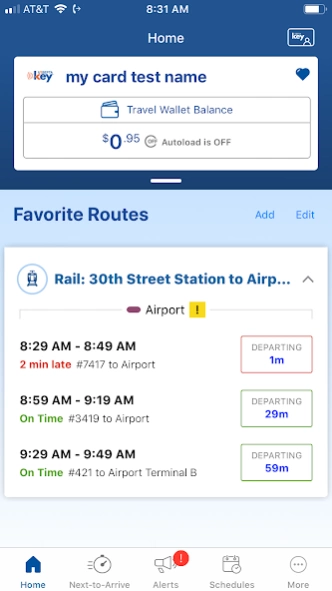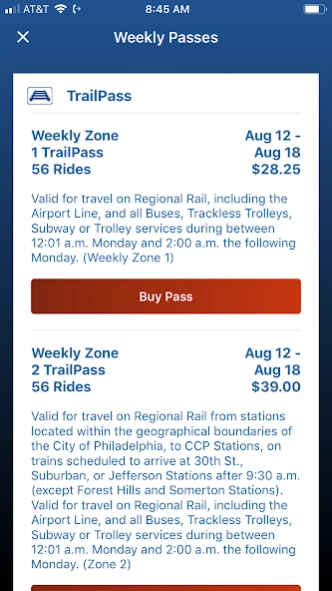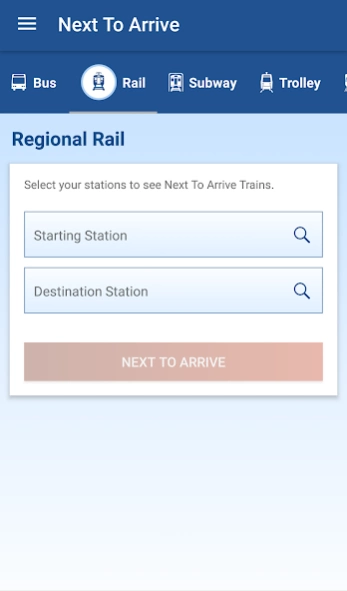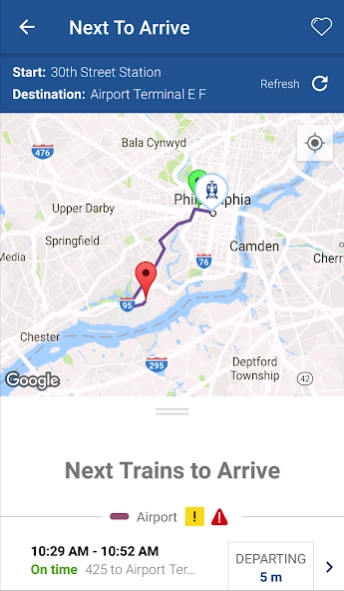SEPTA 2.2.410-284
Free Version
Publisher Description
SEPTA - The SEPTA Android app.
The official SEPTA app brings our entire transit network directly to you with convenient access to schedule information, real-time updates, trip planning, fare options, social media connections, and Customer Service. This new app is perfect for customers on the go with your best SEPTA travel options right at your fingertips. We’ve made some our most popular website features mobile including:
*Manage your SEPTA key card(s) directly in the app.
*Purchase weekly, Monthly Passes,Travel Wallet
*Next to Arrive: Point to point train schedules and real-time information for trips between any two stations on our Regional Rail system
* TransitView: Locate your bus, trolley, or trackless trolley and see approximately how close it is to your stop
* TrainView: Your personal status report for all Regional Rail trains on the system
* Schedules: Find a timetable for every bus, trolley, trackless trolley, high speed line, and regional rail line
* Fares: Find the right fare option to suit your travel needs
* SEPTA Connect: Link to us on Facebook, Twitter, contact Customer Service or share your feedback
About SEPTA
SEPTA is a free app for Android published in the Geography list of apps, part of Education.
The company that develops SEPTA is Southeastern Pennsylvania Transportation Authority. The latest version released by its developer is 2.2.410-284.
To install SEPTA on your Android device, just click the green Continue To App button above to start the installation process. The app is listed on our website since 2023-10-02 and was downloaded 34 times. We have already checked if the download link is safe, however for your own protection we recommend that you scan the downloaded app with your antivirus. Your antivirus may detect the SEPTA as malware as malware if the download link to org.septa.android.app is broken.
How to install SEPTA on your Android device:
- Click on the Continue To App button on our website. This will redirect you to Google Play.
- Once the SEPTA is shown in the Google Play listing of your Android device, you can start its download and installation. Tap on the Install button located below the search bar and to the right of the app icon.
- A pop-up window with the permissions required by SEPTA will be shown. Click on Accept to continue the process.
- SEPTA will be downloaded onto your device, displaying a progress. Once the download completes, the installation will start and you'll get a notification after the installation is finished.